Home » Digital Pictures Recovery » Screenshots
Digital Pictures Recovery Screenshots
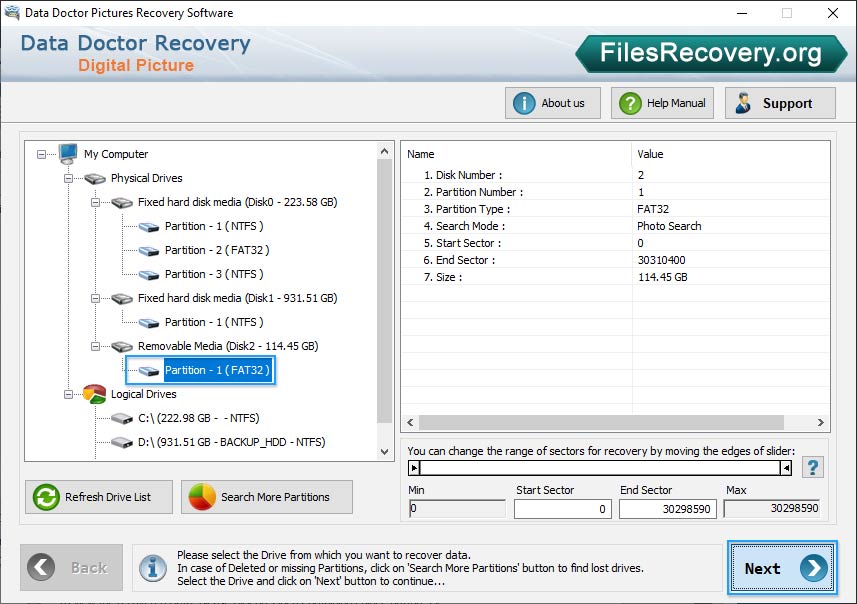
Select “Drive” from the left side from which you want to recover data.
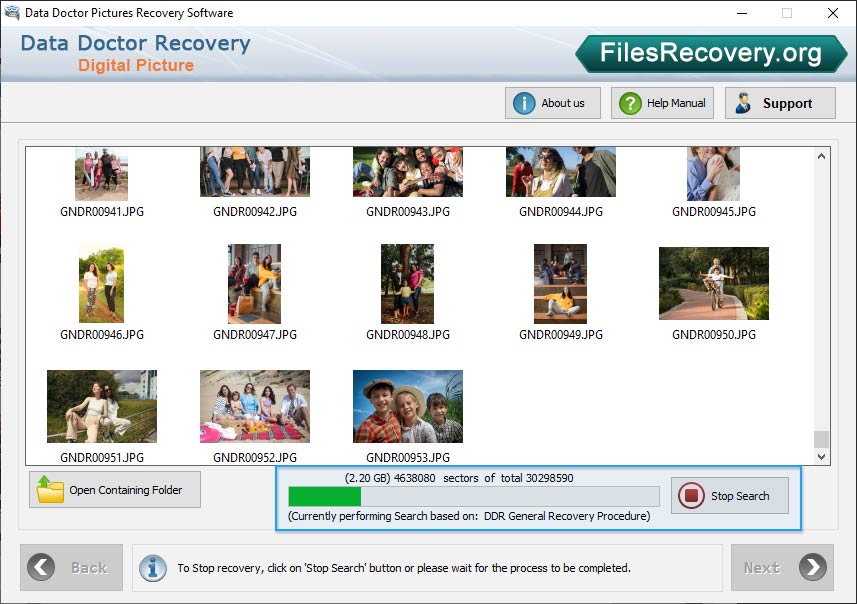
Drive is scanning through DDR General Searching Procedure to find lost data.
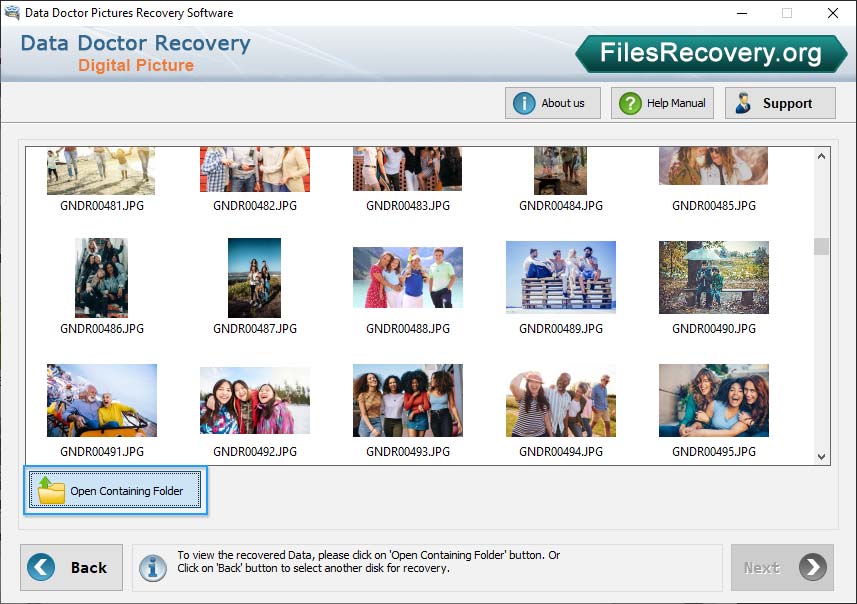
To view all recovered data click on "Open Containing Folder" button.
Our Other Products
- Keylogger Software
- Advanced Keylogger Software
- Bulk SMS Software Professional
- Bulk SMS Software for GSM Mobile Phones
- Bulk SMS Software for Windows Mobile Phones
- Pocket PC to Mobile Bulk SMS Software
- Bulk SMS Professional Bundle
- MySQL to MSSQL Database Converter
- Setup Creator Software
- MS Access to MySQL Database Converter
- Pocket PC Forensic Software
- MSI to EXE Creator Software
- MSSQL to MySQL Database Converter
- Inventory Management Software
